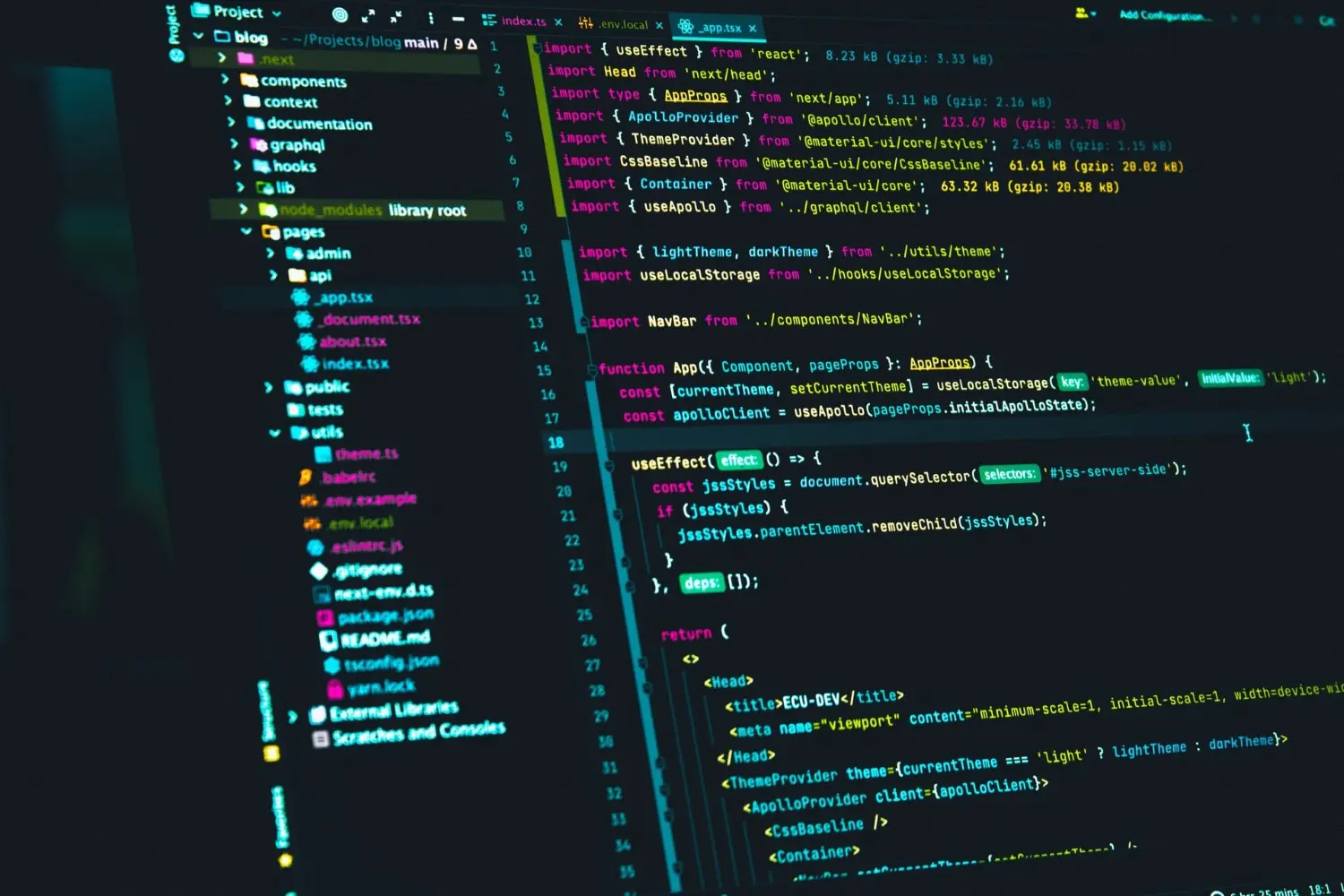This post is about using a global router in Express for a DRY code.
When developing a Node.js app with Express, we'll usually have two or more routes.
If we use the express.Router class to put each route in a separate file, we'll always have to begin with the same block of code:
const express = require("express")
const router = express.Router()
There is a better approach by using a global router.
In the main server file, we'll parse an express.Router to a global.router assigned to a router variable, and in each route we'll only use this global router.
Let's say we have only two routes: main "/" and about "/about".
Following the common way, any route in it's own file will look like:
// /routes/aRoute.js
const express = require("express")
const router = express.Router()
router.get("/", (req, res) => {
res.send("A route content")
})
Then, in the main server file we'll have:
// /index.js
...
app.use("/a-route", require("./routes/aRoute"))
...
But by using a global router we can do the following:
// /index.js
const express = require("express")
const app = express()
// Parse an express router to a global router variable
const router = (global.router = express.Router())
// Use the global router variable
app.use(router)
// Routes
app.use("/", require("./routes/main"))
app.use("/", require("./routes/about"))
// Launching the app on port 3000
app.listen(3000, () => {
console.log(`App 🚀 @ http://localhost:3000`)
})
Then our two routes will look like so:
// /routes/main.js
const router = global.router
router.get("/", (req, res) => {
res.send("Welcome to the main route")
})
module.exports = router
// /routes/about.js
const router = global.router
router.get("/about", (req, res) => {
res.send("Welcome to the about route")
})
module.exports = router
Hope this will help you write a DRY code.